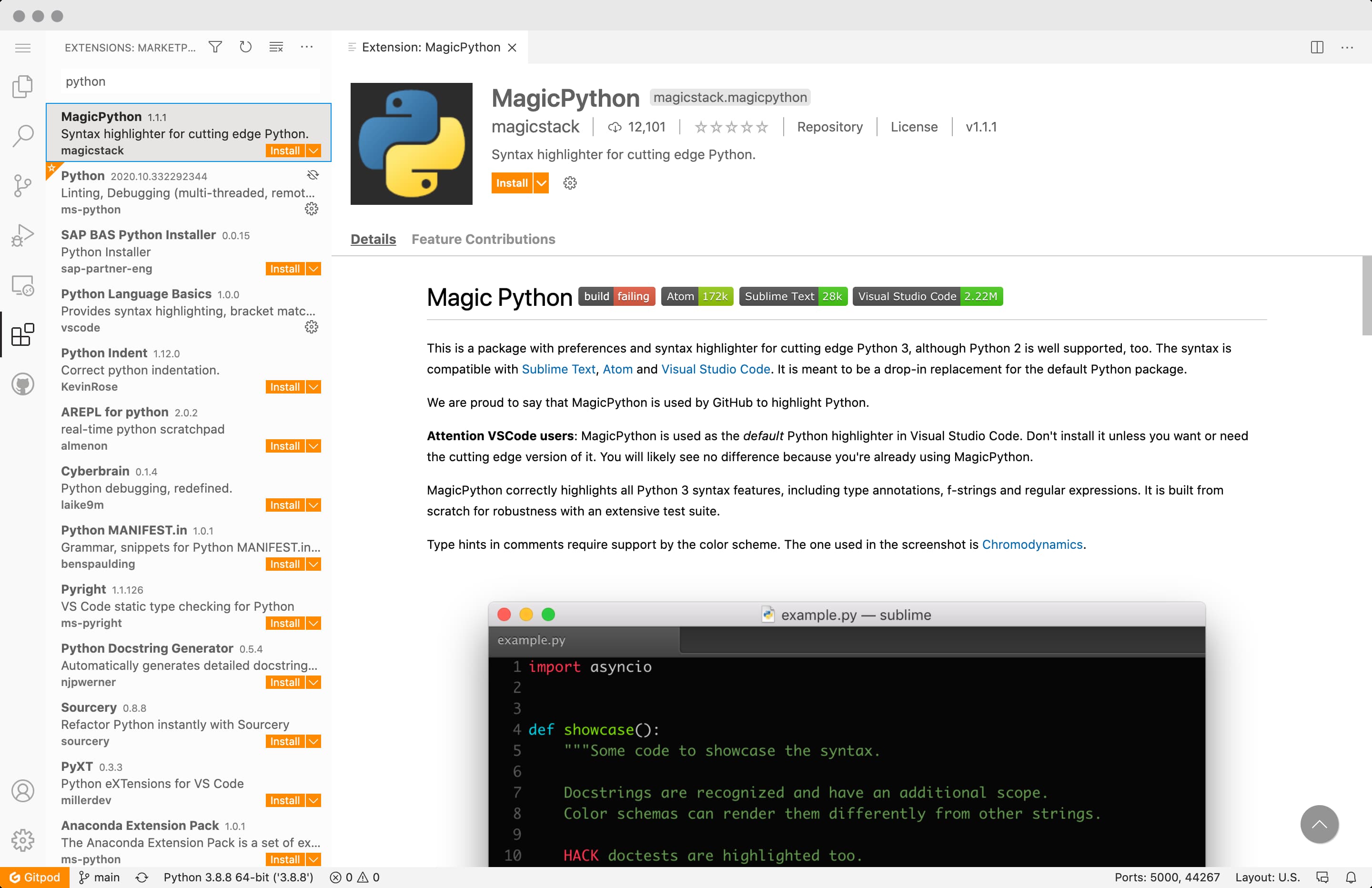Features
Automated workspaces that supercharge your development workflow. Squash your code-to-commit times.
Save time with Prebuilds
Gitpod continuously builds your Git branches like a CI server. This means no more waiting for dependencies to be downloaded and builds to finish.
Start fresh with ephemeral dev environments
Dev-environments-as-code assure you are always starting from a clean state and never get dragged into long-living stateful environments. The end of all works-on-my-machine situations.

Collaboration with workspace sharing
Collaborate with your friends, co-workers, and clients. Whenever you want to share a reproducible example of code or hunt down a bug together, simply take Snapshot.
More about collaboration.Full linux machine (incl sudo/docker)
Instantly start a container in the cloud based on your Docker image. Leverage the power of the cloud and free yourself from the limitations of local silicon.
Learn more about sudo/Docker in Gitpod.
Customize your workspace
Tweak your environment to suit your needs. From themes to extensions you have full control over it all.
More about customization.
GitLab, GitHub, and Bitbucket integration
Start your workflow from the Git hosting platform of your choice and let Gitpod beam you in a ready-to-code dev environment.
More about integrations.
Code reviews within the IDE
Open pull requests in Gitpod to run, navigate, and review the code. Reply to comments and publish code reviews right within Gitpod.
More about code reviews.VS Code and extensions in your browser
Install any VS Code extension with one click via the integrated vendor-neutral marketplace Open VSX.