PHP in Gitpod
Gitpod supports PHP right out of the box, but more advanced features such as debugging can be configured, so here is how to do it!
Example Repositories
| Repository | Description | Try it |
|---|---|---|
| symfony-demo | A PHP/Symfony reference application following best practices | |
| magento2gitpod | Magento 2 optimized setup for Gitpod: Nginx, MySQL, PHP 7.2, PHP-FPM and more | |
| koel | A personal music streaming server that works | |
| drupal | Drupal 9 with MySQL, suitable for site building and contrib module development |
Debugging PHP in Gitpod
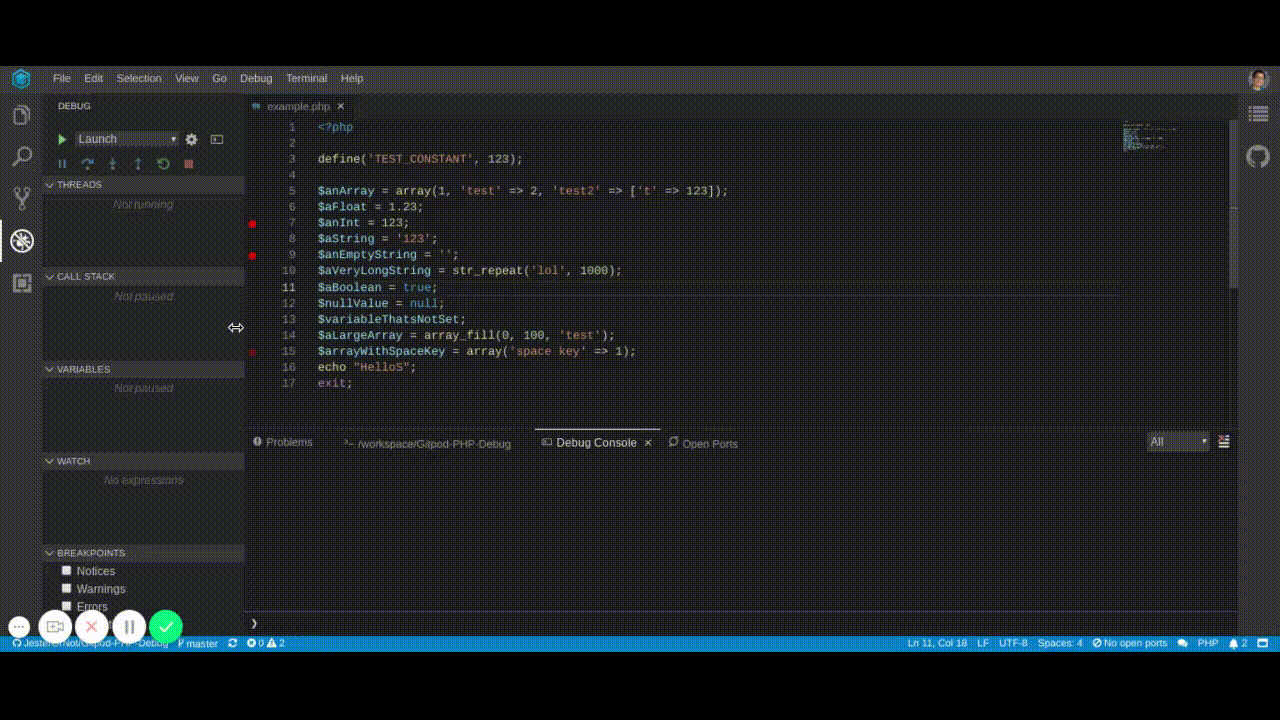
The PHP Debug extension allows debugging PHP applications from within Gitpod.
To get this extension for your project, you must do two things:
First, you must create a .gitpod.Dockerfile for your repository:
FROM gitpod/workspace-full
RUN sudo apt-get update -q && sudo apt-get install -y php-dev
RUN wget http://xdebug.org/files/xdebug-2.9.1.tgz && tar -xvzf xdebug-2.9.1.tgz && cd xdebug-2.9.1 && phpize && ./configure && make && sudo mkdir -p /usr/lib/php/20190902 && sudo cp modules/xdebug.so /usr/lib/php/20190902 && sudo bash -c "echo -e '\nzend_extension = /usr/lib/php/20190902/xdebug.so\n[XDebug]\nxdebug.remote_enable = 1\nxdebug.remote_autostart = 1\n' >> /etc/php/7.4/cli/php.ini"Second, reference the above Dockerfile in a .gitpod.yml file, and then also install the extension, like so:
image:
file: .gitpod.Dockerfile
# This is to get rid of the annoying popup feel free to leave this out
ports:
- port: 9000
onOpen: ignore
vscode:
extensions:
- felixfbecker.php-debug@1.13.0:WX8Y3EpQk3zgahy41yJtNQ==Next create a new directory called .theia and in that directory add a file called launch.json and add the following content.
{
"version": "0.2.0",
"configurations": [
{
"type": "php",
"name": "Launch",
"request": "launch",
"stopOnEntry": true,
"program": "${file}",
"cwd": "${workspaceRoot}",
"externalConsole": false
}
]
}Then have fun debugging PHP
Finally, here is a full example repository containing the complete Gitpod PHP debug configuration described above. You can try it by clicking here:
PECL Package Manager
Gitpod’s default workspace image also comes with the PECL package manager pre-installed. To install packages with it, you must use sudo pecl install <EXTENSION> in your repository’s .gitpod.Dockerfile, e.g. like so:
FROM gitpod/workspace-full
RUN sudo pecl channel-update pecl.php.net && sudo pecl install <EXTENSION>where <EXTENSION> is the PHP extension you want to install, e.g. xdebug.
Further Reading
- Gitpodifying a new Laravel Application by Etin Obaseki